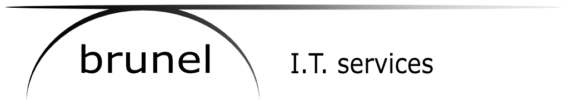Assessment and advice
based on over 20 years of IT Network Support, Management and Installation Experience.
This could be possible upgrades of PC and Server hardware, update existing products on PCs and Servers, improve your network infrastructure (topology of switches and routers) or even go to the all-encompassing and extremely popular Microsoft 365 Cloud Platform.
Network Installation & Upgrade Services
Store and provide secure access to your on-site files, documents, databases and resources
The infrastructure to connect your PCs, laptops & devices to your servers, internet and printers.
Safely connect to the internet and divide your organisation into secure network segments.
Connect your WiFi devices to your network. Separate WiFi identifiers provide private and public connections for staff and guests without exposing your corporate data.
Print from all your PCs and devices to a centrally located printers.
Cat 5E and Cat 6 ethernet cabling and termination. Advice on best practices for installation of ethernet and fibre optic.
Server Product Installation & Management
The latest release of Microsoft’s all-encompassing server platform for securely managing your network, users, data and applications
Create, organise and manage user accounts and PCs on your network, providing security access levels to data and resources.
Management of your organisation’s email, mailboxes, calendars and contacts.
Expansive web-based collaboration and central document management platform.
Management and Security of business enterprise level databases
Microsoft Internet Information Services & Apache, the two ubiquitous web-site platforms
Centrally manage printers and print jobs
Multi-generational strategies for on-site and off-site backup and rapid retrieval of your vital data.
Organise documents and data files, providing central access with granular levels of security.
Security
Firewalls at the point of Internet Access and PC level, monitor network traffic, separating the wheat from the chaff.
Analysis and filtering of accessed internet content and applications by categories tailored to the requirements of your various IT user groups.
Split your physical network into secure virtual networks, essential for isolating sensitive departmental resources or for private and public WiFi hotspot separation.
Access site resources from anywhere using encrypted VPN tunnels and Remote Desktop.
Don’t rely on just a single password to access your network.
Cloud Platform Services – on-line resources accessible globally
Microsoft’s subscription cloud service providing Office Apps, Storage and collaborations services.
The Office 365 Suite:
- Word – the de-facto standard word processor
- Excel – spreadsheet creation and editing
- Outlook – powerful email, calendar and contact viewer and manager
- OneNote – Sophisticated note-taking and organising app
- Powerpoint – Make detailed presentations and slideshows
The new standard for business group collaboration, with video/telephone conference meetings, group and editing of documents and resources
The cloud platform to create and share a huge range of central resources with people within your company and beyond. File and document libraries, calendars, databases, multi-media – Managed access to resources by specifying access levels by groups of users/contacts and even individuals.
A Terabyte of easy access cloud storage for each user, plus the ability to edit documents directly online and share with others for reading and editing.
including…
Project – project management and planning.
Yammer – The internal organisation social networking service.
Forms – Create interactive forms of all kinds to conduct surveys and polls, collect customer feedback, organize team events. Even quickly create quizzes.
Azure offers a large collection of services including ‘platform as a service’ (PaaS), ‘infrastructure as a service’ (IaaS), and managed database service capabilities
Combine your existing site network with Microsoft 365, providing seamless access to all resources.
Eliminate multiple logins for on-site and Microsoft 365 access
An extra layer of security in case your password is discovered.
PC Product Installation and Support
version 11 is the latest offering for your PCs and laptops.
Microsoft Office – Word, Excel, Powerpoint, Publisher, Outlook, OneNote, Access (dependant on license purchased)
3rd Party Applications – anything non-microsoft
Security – Anti-Virus & Malware plus Firewall intrusion prevention
Wireless Networking
With laptops, phones, tablets, et al, now primarily operating over WiFi, companies are finding it more and more imperative to have a comprehensive, secure and reliable WiFi service across the entire site.
WiFi product choice and positioning is key, something at which we excel.
WiFi can be separated into multiple broadcast identities, for instance to create public and private WiFi hotpots. This gives full network and internet access to your staff, but limits visitors to your internet resource only.
Remote Support
The majority of our support services are now conducted over a secure connection into your premises.
This provides two main advatages:
1. Lower costs for yourselves and ourselves – No travel to site means no call-out charge.
2. Quicker response time – an urgent query can be assessed and dealt with immediately
Of course, site visits are still an important part of any IT Support service and can be scheduled as and when required.
Other Services
- Servers – Dell & Hewlett Packard
- PCs & Laptops
- Network Products (including Switches and Routers
- Printers
- Microsoft Product Licensing
Cloud based SIP telephony or a larger scale internally hosted and managed system; IP telephony is the way to get the range of call functions you want whilst keeping the bills down.
Prioritise data traffic for best performance across your network. Essential for some services such as IP telephony.
Your public domains are your address to the world, providing the basis of your email addresses, login credentials and web addresses. Careful and accurate management of domains is required to ensure correct directing of internet traffic. Terms like MX records, CNAME, SPF, DDNS are in common parlance, but understanding and correct usage of such parameters, and many more, is key.